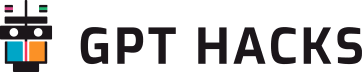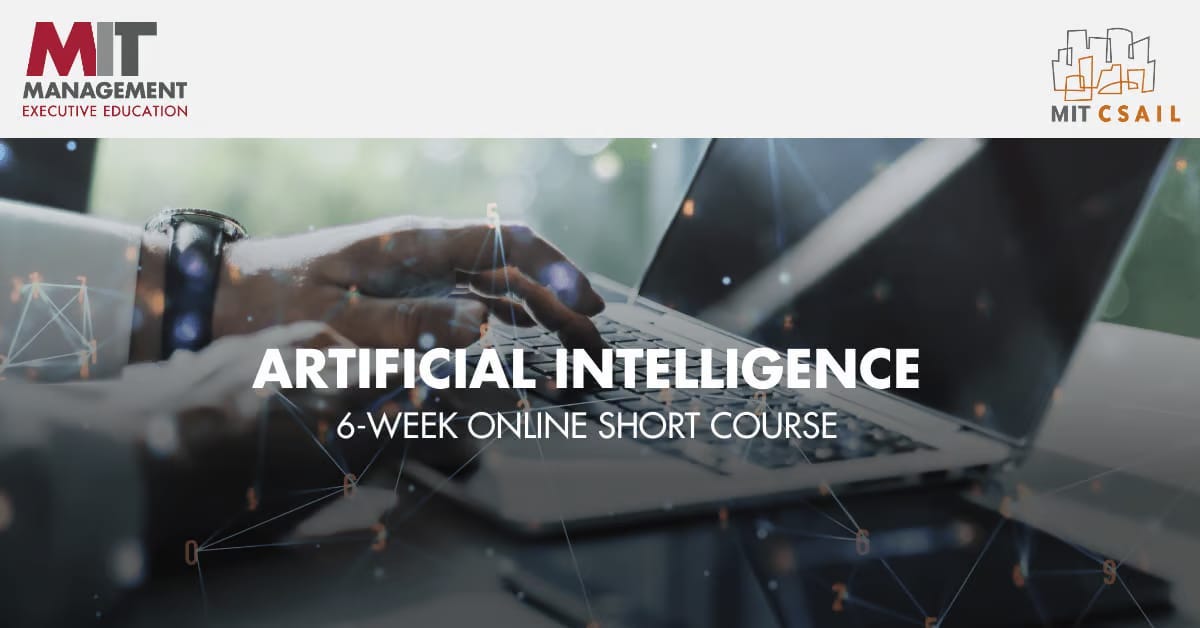Is ChatGPT for Teams worth it?
Hey — It’s Hussein 👋
Since the launch of ChatGPT for Teams I’ve been getting questions from readers on whether or not the upgrade is worth the cost.
The answer is, of course, it depends…
I signed up for ChatGPT for Teams on the day it became available to give it a try, and I will keep my subscription. Let’s dig into what features ChatGPT for teams has and help you decide if it’s worth the cost. I’ll share a small OpenAI snafu and my part in helping fix it at the end.
Let’s get into it, but first, a note from this week’s sponsor:
Artificial Intelligence online short course from MIT
Study artificial intelligence and gain the knowledge to support its integration into your organization. If you're looking to gain a competitive edge in today's business world, then this artificial intelligence online course may be the perfect option for you.
On completion of the MIT Artificial Intelligence: Implications for Business Strategy online short course, you’ll gain:
Key AI management and leadership insights to support informed, strategic decision making.
A practical grounding in AI and its business applications, helping you to transform your organization into a future-forward business.
A road map for the strategic implementation of AI technologies in a business context.
What features are included in ChatGPT for Teams?
TL;DR:
ChatGPT Plus access
Not trained on your data
Workspace settings (bare for now but more will come)
Details:
First and foremost, ChatGPT for teams gives you and your team access to ChatGPT Plus, which comes with:
Access to the latest models and early access to new features
Faster response times, priority access, less likely to be turned away because of peak usage (I rarely get blocked from using ChatGPT these days, but I guess it could still happen.)
Access to GPTs from the GPT Store
Access to additional tools like DALL·E, Browsing, Advanced Data Analysis and more
Second, this is why I am keeping my subscription: conversations are not used to train the OpenAI models. If you or your team uses ChatGPT for work, you get another layer of peace of mind that your data is not being leaked into the model.
✨ Note: this does not mean that you should share company secrets in your ChatGPT conversations. There are still risks. It just means that the model is not trained on your data.
Finally, you also get access to a new Workspace settings area where you can manage team members, billing, control access to GPTs, etc. At this time, this is very bare, but I expect more features will be rolled out soon.
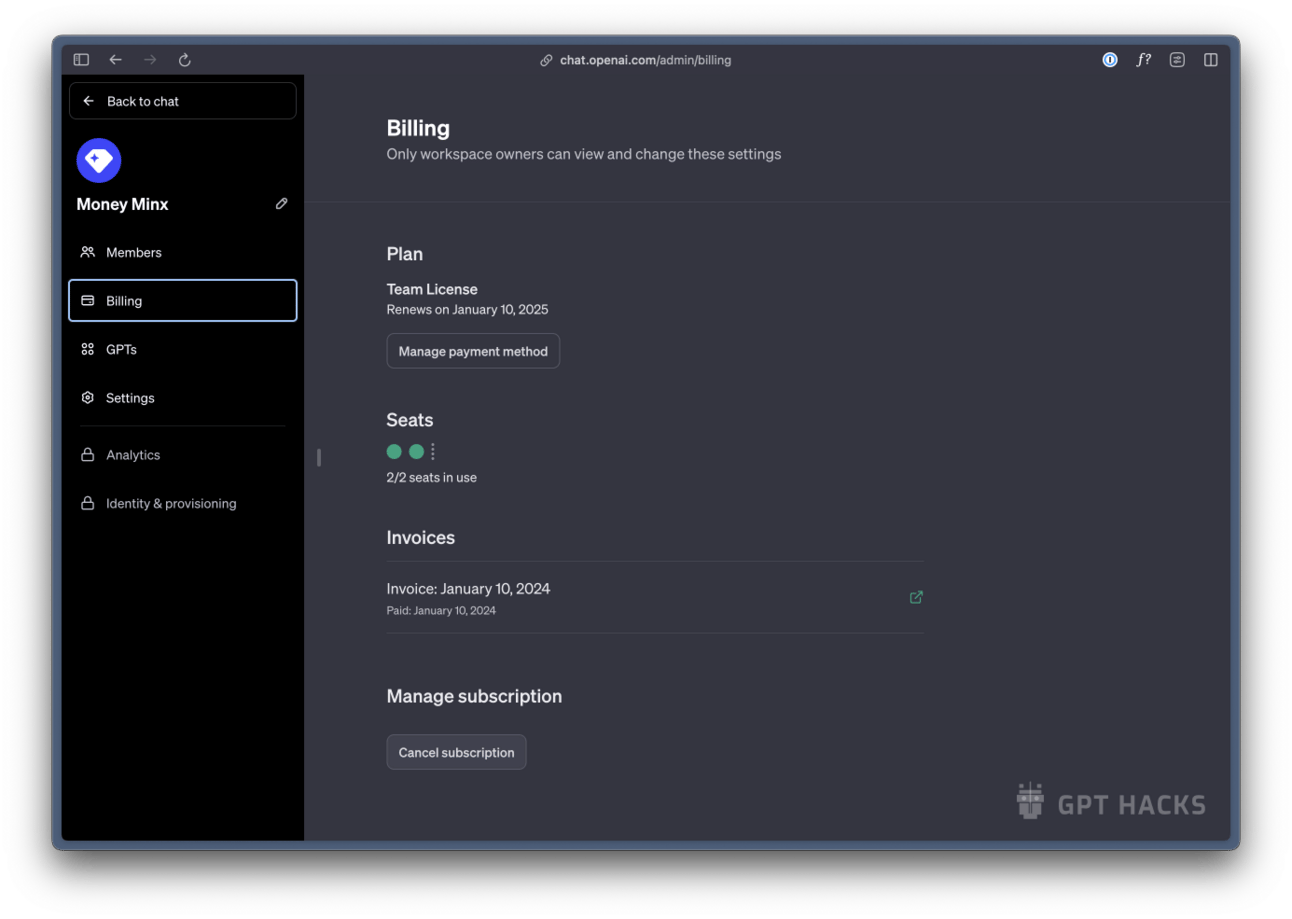
ChatGPT for Teams Settings
How much does ChatGPT for Teams cost?
$30/user/month or $25/user/month if you pay annually. There is a minimum of 2 users to use the teams plan.
For comparison: ChatGPT Plus is $20/user/month.
Should you upgrade to ChatGPT for Teams?
If you are on the free ChatGPT plan, upgrading to ChatGPT Plus for $20/month is a no-brainer. For personal or business use, I highly recommend upgrading.
Upgrading to ChatGPT for teams today only makes sense if you use ChatGPT for work and want to take advantage of the added privacy feature where the model is not trained on your data.
OpenAI snafu with teams upgrades
This is more of a fun story but also should be of interest to those building products and making decisions on text for calls to action.
When ChatGPT for Teams first rolled out, there was a message in ChatGPT that asked if I wanted to upgrade to a teams account which I did. Only to find out a few days later that I was still charged for my Plus account. I contacted the OpenAI team to notify them of the confusion.
While I am sure I am not the only one that noticed this or the reason for the change. They did end up making a change to the text which now asks if you want to create a team workspace (instead of upgrading your existing account). They also provided a feature to merge my Plus account with my new Teams account.
So lesson is, pay attention to your CTA text or that can cause confusion and also kudos to OpenAI for the fast action.
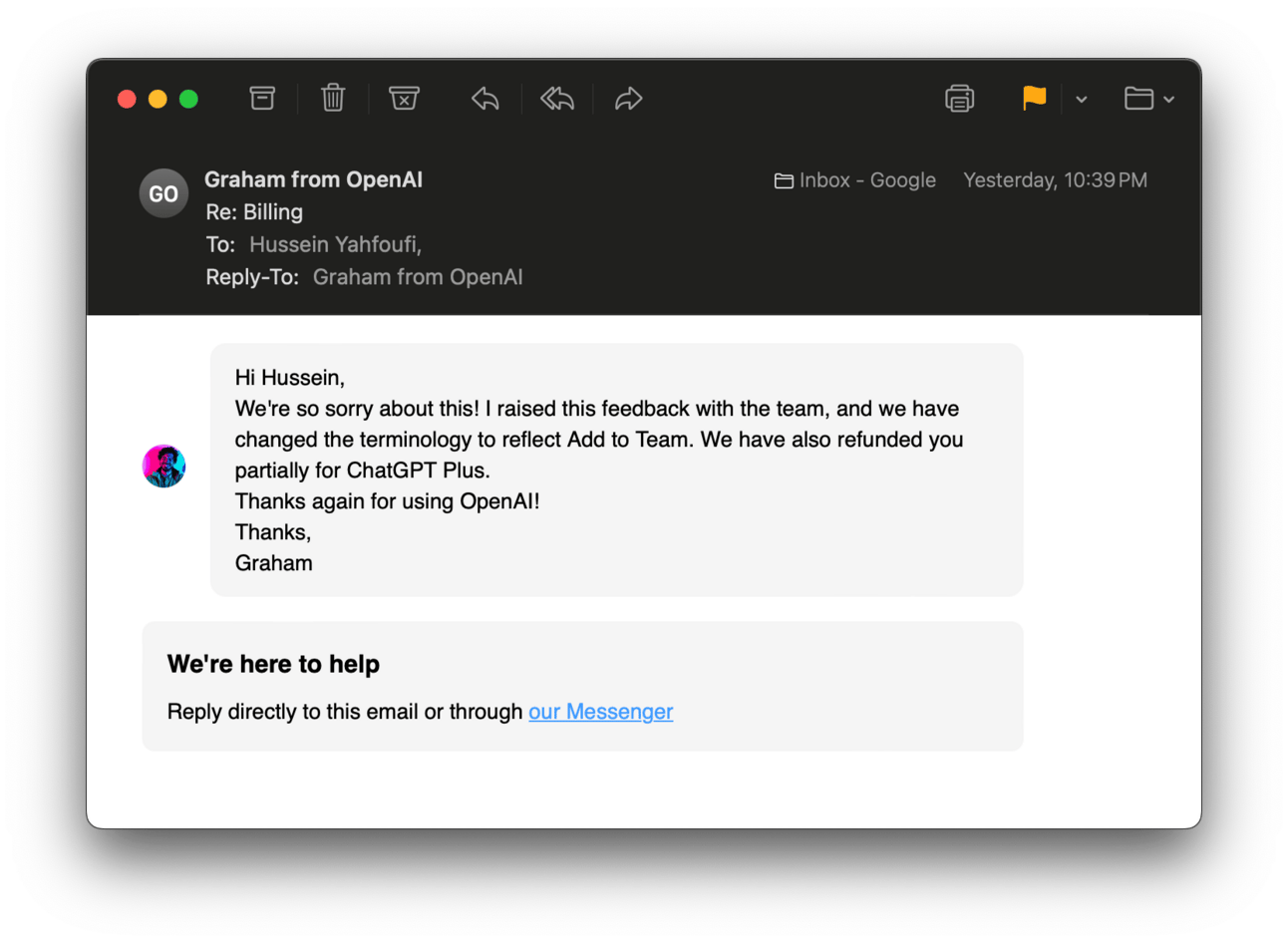
OpenAI update to upgrade message
That’s all for today. Until next time!
— Hussein ✌️
P.S. If you enjoyed this email, please forward it to a friend. (Want rewards? 🎁 Use your custom link).
P.P.S. If you live in or visit San Diego, sign up here to be notified of tech and founder mixers I organize in the area. Would love to meet you there.
New around here? Join the newsletter (it's free).