- GPT Hacks
- Posts
- 🤖 ChatGPT Plugins are a huge deal
🤖 ChatGPT Plugins are a huge deal
Use ChatGPT plugins to get more out of your AI assistant.
ChatGPT is a very powerful AI tool, so powerful that it was the catalyst that AI needed to go mainstream and capture the attention of millions of users. It’s estimated that in a matter of weeks, ChatGPT reached over 100 million users and has continued to grow from there.
What if I told you there was a way to make it even more powerful? That’s the magic plugins.
Plugins are to AI what apps are to our phones. It’s a way to extend the capabilities of ChatGPT that gives them new capabilities.
Today we’ll be going through the following:
How do ChatGPT Plugins transform your AI experience?
How to use ChatGPT Plugins
Top 10 ChatGPT Plugins for business
But first, a quick PSA:
📣 Introducing the ChatGPT GPT Plugins Directory, a comprehensive list of all plugins currently available for ChatGPT with filtering and search capabilities (Bard plugins will be added once they are live).
Back to the regular programming, here we go! 🚀
How do ChatGPT Plugins transform your AI experience?
While ChatGPT is quite powerful, it does have a limitation - it’s only trained with data up to September 2021 and it’s only as knowledgable as the data it was trained on.
But with plugins, you can now “teach” ChatGPT more skills to help you with.
Plugins give ChatGPT new capabilities, which we can group into three categories:
🌍 Access to up-to-date information
💻 Perform complex calculations and run computations
🔗 Connect and use third-party services
Access to up-to-date information 🌍
We’ve all seen the warning from ChatGPT that reminds us that its knowledge was cut off as of September 2021. With the use of plugins, like the Web Browsing plugin, ChatGPT can now access the web, which gives ChatGPT the capability of accessing more real-time information.
Perform complex calculations and run computations 💻
ChatGPT and Bard can both do simple math, but if you ask it to do complex calculations and arithmetic they tend to lose track of the formulas and calculations and give you garbage.
If you know math and are able to manage the series of formulas needed to solve a problem, you can use ChatGPT to solve one part of the equation at a time but this only helps those with advanced math degrees and knowledge.
For the rest of us, we now have plugins that can help extend our favorite assistant’s math know-how.
Connect and use third-party services 🔗
Finally, but more importantly, plugins give ChatGPT access to third-party services, sites and tools. With this, you can now have ChatGPT help you perform tasks on these third-party sites or retrieve data from them which makes the assistant much more powerful.
How to use ChatGPT Plugins
As I mentioned earlier, to use ChatGPT Plugins, you first need to upgrade your subscription to a ChatGPT Plus subscription. Once that is out of the way, to get to plugins follow these steps:
As of this writing, you can only turn this on using the website, not the iPhone app.
Click on your name on the bottom left corner of the screen
Click on settings.
Now open the Beta features tab
Turn on Plugins.

Turn on ChatGPT Plugins
Once plugins are enabled for your account, you will now see Plugins under the GPT-4 tab menu on your screen (it will also show on your iPhone app).
To use a plugin:
Click on GPT-4
Click on Plugins
Open the plugins dropdown
Open the Plugin store
Find the plugins you want to use and install them
Back to the dropdown menu select you to 3 plugins to turn on at a time

Using ChatGPT Plugins
Now when you ask ChatGPT a question, it try to figure out if it should use any of the 3 plugins you have enabled. You can also ask it specifically to use one of them with a prompt that starts with:
Using the [plugin name] plugin do [rest of your question].Top 10 ChatGPT Plugins for Business
When a new platform is launched with an opportunity for businesses and brands to launch their own “apps” on that platform, its a goldrush!
Stories of unknown developers launching plugins and getting tens of thousands of new users are already surfacing all over the web and social.
As of this writing, there are already 128 plugins on the ChatGPT plugin store (view them all in our ChatGPT Plugins Directory). I sifted through all 128 to see which ones are the most valuable for business use. Here they are:
Code Interpreter by OpenAI: by far the most powerful of the plugins, it allows you to upload documents (or files, images, zipped folders, etc), ask ChatGPT to do stuff with what you uploaded and then give it back to you updated. Read my ChatGPT Code Interpreter article for more. Note that you can access this one from its own menu selection under GPT-4 note the Plugins menu.
Browse with Bing by OpenAI: another plugin built by OpenAI which can be accessed from the main GPT-4 menu. This gives ChatGPT access to the web, which helps it find relevant information past its training cutoff date of September 2021.
Wolfram Alpha: ideal for doing complex calculations or helping you with statistical problems.
Bramework: for help with content, marketing and SEO tasks.
Cloudflare Radar: for the IT and networking nerds out there, this one can give you all sorts of stats about internet traffic, device usage, browsers, and more.
KalendarAI: calendar, automation, and scripts built for salespeople.
Zapier: Zapier is the original “if this happens in this tool” then “do this in this other tool” application. They are now bringing this capability to ChatGPT.
Show Me: Perfect for creating flow charts and visualizations.
Kraftul: made for product managers and those building products, helps with product thinking, best practices, etc.
Speak: it’s like having your own translator and language teacher inside of ChatGPT.
That’s a wrap folks! If you haven’t tried plugins yet give them a go and let me know how your experience goes.
PS: for those wanting to build a plugin for their business, there’s still a waitlist for that you can join. Technical documentation can be found here.
🛠️ AI tools and resources
🎁 We launched an AI Tools Directory with 400+ AI tools you can use to make your work faster and easier - check it out (absolutely free)!
⏮️ Catch up with articles from our archives:
How was today’s tip?Rate today’s tip to help us make GPT Hacks more useful for you 🚀 |
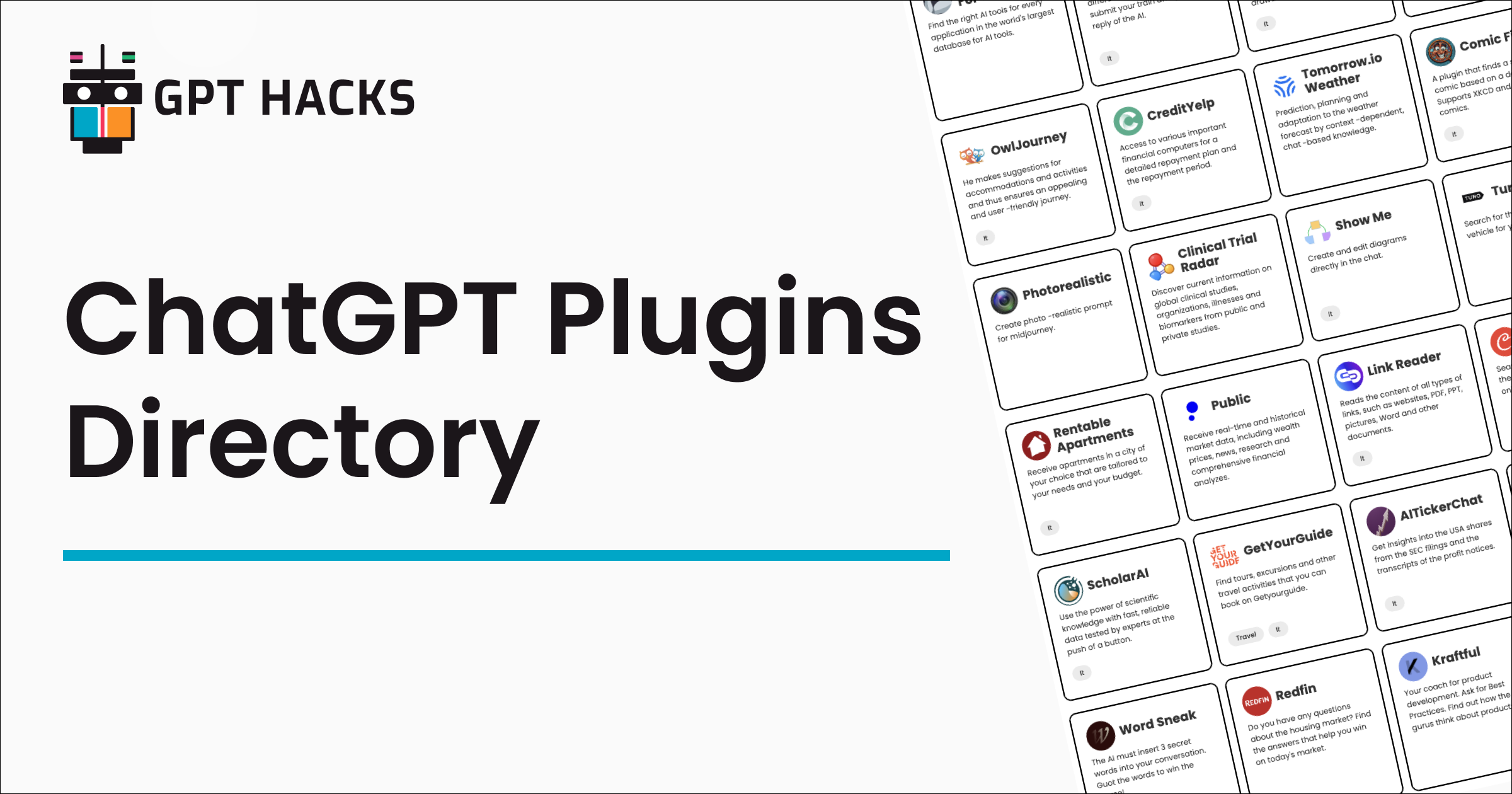
Join the conversation